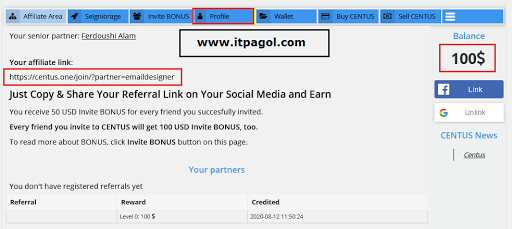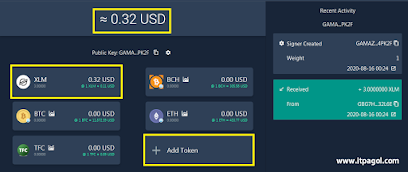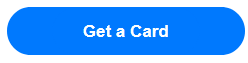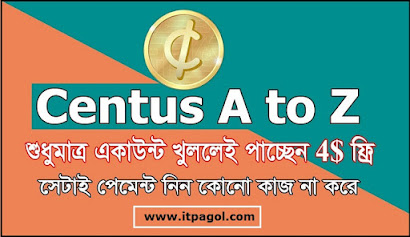
Centus A to Z | SignUp Bonus 100$ | Free XLM Earning Site 2020
CENTUS - U.S. Stable Cent (CENTUS) is a stablecoin that implements an algorithmically governed approach to expanding and contracting a stablecoin’s money supply. CENTUS just hold Balance in your wallet and receive seigniorage (dividend) every Tuesday and Friday.
How to earn from Centus?
You can easily earn ETH/LTC/XLM From Centus One site.
Just signup on this website using your google account.
Just Do Daily Login Centus Site and Earn Free 4$ Every Month.
You will earn Per Refer 2$/Month. Lifetime Free Earning site.
How To Earn Free XLM From Centus?
Just Follow Those Steps-
First Click here to Join Centus.One.
The amount of bonus seigniorage for one accrual is 1% of the amount of BONUS or 1 USD and 4 USD in total. After receiving all the seigniorage accruals, BONUS is debited from your account.
Please follow the steps below to begin.
1. Create a secured Stellar account (Stellar wallet). We recommend using Interstellar.Exchange, Lobstr or Solar Wallets.
IMPORTANT NOTE: Keep your Private key in safe place and never share them with anyone. Sharing the Private key to someone can give them access to your funds.
2. To activate your wallet just top up your account with 2–3 XLM (0.2–0.3 USD). These funds also will be used to pay Stellar blockchain transaction fees.
3. To receive or send CENTUS and be credited with seigniorage (dividends) twice a week, please open a trustline for CENTUS asset.
4. At any moment when you want your money back you can sell your CENTUS in whole or in part together with all accrued seigniorage at the exchange rate of 100 CENTUS Bonus ≈100 CENTUS ≈ 1 USD and withdraw it to your bank account, credit card or eWallet.
5. Should you have further questions or need assistance, you can always get in touch with centus in Telegram group.
How To Get/Active Stellar-address (XLM)?
Now Select Centus and Click Trust Asset.
Type your password and Click Submit.
Again Just follow those Steps to add Bonus Asset.
Adding Centus and Bonus Asset Successful.
Now Select XLM and Click Receive
Copy That Code and Past your Centus Profile. Look Like this-
Now Click Update Profile.
Task Completed now check your Centus Wallet.
Twice a week, the smart contract mints new CENTUS and distributes them among existing CENTUS holders on a pro rata basis depending on market demand. Thus, CENTUS holders receive dividends (seigniorage) from CENTUS purchases of new participants.
As a new participant you are credited with 100 USD Invite BONUS which you can use to receive 4 bonus seigniorage accruals.
The amount of bonus seigniorage for one accrual is 1% of the amount of BONUS or 1 USD and 4 USD in total. After receiving all the seigniorage accruals, BONUS is debited from your account.
Also you will receive bonus:
50 USD BONUS for the partner invited by yourself (your first line partner);
10 USD BONUS for the partner invited by your first line partner (your second line partner);
2 USD BONUS for the partner invited by your second line partner (your third line partner).
You also can get a bonus seigniorage in the amount of 1% for each accrual 4 times. To get bonus seigniorage, please specify your activated Stellar-address on your profile page and make sure your partners do the same.
You can also leave the project at any time just selling your CENTUS together with interest on an exchange or on website.